Hi everyone,
It's Kel here today to share a step by step with you, using my DT kit which features the NEW Echo Park "That's my Boy" range. It's a gorgeous boy range filled with cute stickers and primary colours, and I would have to say, this would have to be one of the best kits I have worked with in quite some time! You can find this kit in the SFS shop HERE.
So here we go.... I have used a landscape 6 x 4 inch photo.
1. For my background I used a Kraft piece of cardstock which I sprayed with blue mist and added some splats of black ink. You could use any matching colours or even leave your background plain.
2. From the 'Controller' paper cut 7" across and 8" down. We are using the yellow side of the paper.
3. Cut two 3x4 cards from the cut apart sheet.
3. Use your craft knife to cut the banners and layer onto photo.
4. Stick down photo on yellow paper. Next, cut the striped 3 x 4" card in half and place above your photo and below the yellow paper as shown.
5. Cut the 'awesome, boys etc' 3 x 4" card from cut apart sheet and place to the bottom right of your photo.
6. Add blue arrow from sticker sheet and adhere with foam dots.
7. Using stickers, layer to the bottom of your page.
8. Add flair badge and twine above the 'Awesome' 3 x 4" card.
9. Paint 3 wood stars red and ad around your page. (You could leave raw.)
10. Add a border strip along the bottom of the yellow paper.
11. Now add a title below the photo. I used alphas from the sticker sheet and some Thickers from my stash.
12. To add a finishing touch, I outlined the smaller alphas and doodled around the edges of my papers. Here is my finished page..
And there you have it... I hope you enjoyed creating a page without having to do the thinking!
I have created 4 pages using this kit so keep your eyes out for the remaining 3!
Thanks for stopping by
Kel :)

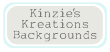












No comments:
Post a Comment